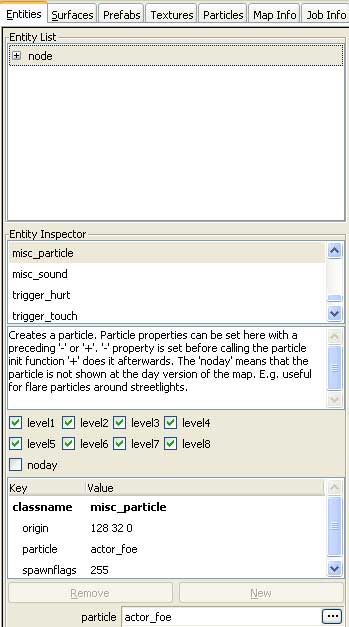Mapping/Entities/misc sound
Jump to navigation
Jump to search
To add an ambient sound right click on the view grid: misc/misc_sound.
Keys
- noise: sound file name relative to
sound/ - volume: Relative volume - value between 0.0 and 1.0
- attenuation: The attenuation value (0.0 is audible over the whole map, 3.0 is only audible when the sound source is very close to the camera.
Suggestions
To add more atmosphere and get rid of the silence in your map you have to add some ambience sounds.
- Add 3d ambient sounds to things like rivers, lakes, fire sites etc.
- Add 2d STEREO ambient sounds (playing always at the same volume, regardless the position of the camera or the source in the map)
- Never, NEVER use a sound which have less than 22khz or have a obviously a bad quality.
- Don't use any sounds which have a bad loop or will be noticeable repetitive.